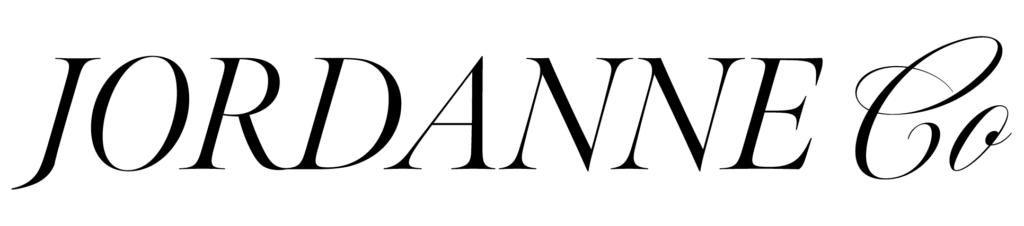Domains and Hosting, and Websites, Oh my!
Let’s start with a View from the Top of: What is a Domain and Hosting
Your domain name is your URL (ie. www.jordanne.co) that people can type in to Google. This will then direct them to your website which lives on a website host’s server. You will need to purchase both a domain name and web hosting.
Popular Domain Registrar’s are: GoDaddy and Crazy Domains, and my favourite: Namecheap.
Your Website Host is the Server that will hold your website. As well as giving your website a place to live, your Host should also provide Security, Backups and more to ensure your site is protected. But not all website hosts are created equal.
Some things to consider when choosing a host:
- Does your hosting take regular backups?
- What’s the fee if you need to revert to a previous backup? (Some hosts can charge $250 + for this task, which is a regular occurrence for many websites.)
- How many websites does your host have per server? (For many hosts this can be up to 1000, which is not only a security risk making your site vulnerable to hacking, but it also slows down your website, affects your SEO and overall client experience.)
- What is the ongoing cost? Often hosts will make the first year super cheap and you’ll get a shock come year 2 when your hosting is 2-3 times the price.
For those DIY-ing and setting up their own Hosting, I recommend: Bluehost, SiteGround or my favourite, Cloudways.
Cloudways is the Host that I use for my web design clients websites. I have Private Australian Servers with only 9 other client websites to minimise security risks and optimise performance. If you are a client of mine, I can set you up on my Private Cloudways Server, but you can also set up your own Server.
Cloudways Recommended Setup: Vultr Server, 1 or 2 GB will likely be plenty, and select the location closest to where most of your audience live and will be searching you from.
Although Cloudways is my favourite, it is a little more technical to set up, so if you’re willing to compromise on security for ease of use, then Bluehost or SiteGround are for you. You can set up your Bluehost account in 5 minutes.
Bluehost Recommended Setup: The WordPress Hosting ‘PLUS’ plan for small business + CodeGuard Extra
Note: Platforms like Squarespace, Wix and Showit are all-in-one platforms where you are paying them to host your website as well as for the builder.
TLDR;
Your domain is your URL, which when typed into Google directs to your website which is being housed on a Server or a Website Host.
There are many fine options for Domain + Hosting but my recommendations are:
Domain: Namecheap
Hosting Option 1: Cloudways (Superior in performance and security but a little more technical to set up).
If you are a web design client of mine, I can Host your website on my Private Australian Cloudways Server
Hosting Option 2: BlueHost (You’re compromising a little on performance and security, but takes less than 5 minutes to set up and is incredibly easy to use).
This blog may contain affiliate links for products I love, use myself and whole-heartedly recommend.
If you’re ready to uplevel and grow your business with a beautiful, high-converting website – check out my web design services here. There’s an option for you no matter what stage of business you’re at.