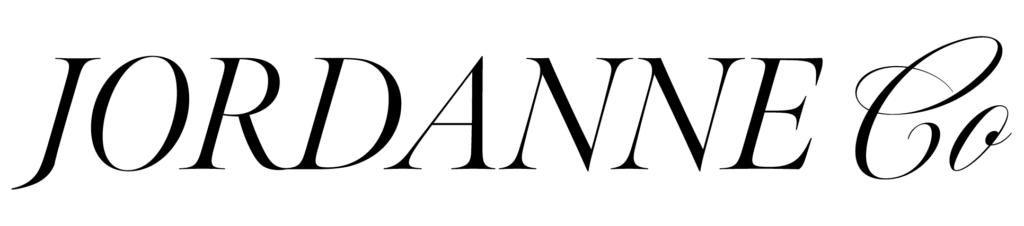[Intro to SEO: Part 4] Technical SEO for Beginners: Essential Tips for Improving Rankings
The biggest mistake I see SEO beginner’s make? A mistake that can make all their hard work and keyword research completely void?
They skip the technical side of SEO.
And what exactly *is* technical SEO? Basically, when Google crawls websites and looks at content to see if it’s relevant to display in search results (keywords) – there’s other things that Google also cares about which affect your rankings. Things like; website speed, responsiveness, security etc.
In this blog we’re going to explore a few of the main technical SEO tasks you can do to improve your websites ranking – but first I want to show you a case study that proves exactly how important technical SEO is…
A quick Technical SEO Case Study
Last year I redesigned a company’s website. They had already been working with an SEO agency for 4 years, so all their content had been optimised and they had a good number of quality backlinks.
But… their old website used a bulky theme, had a tonne of plugins, and the images files were enormous.
Important context: When you launch a new website, it’s normal to see a dip in your SEO stats for a couple of months as it can take time for Google to crawl and index your new site.
The week we launched that new website, this is what happened to their rankings:
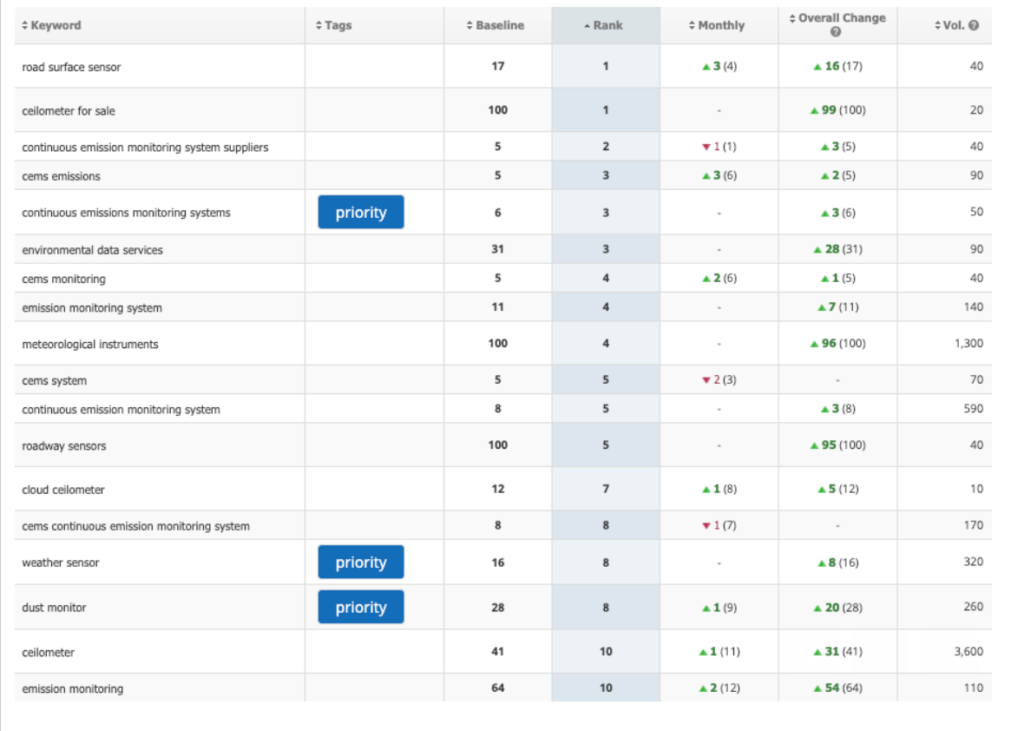
Look at all those green arrows and the overall ranking changes!!
Why did this happen? Because when I tidied up the website, reduced the number of plugins, used a lighter theme (Astra + Elementor, FYI), optimised their images and made their website more responsive (technical SEO stuff) – it ticked Google boxes and made Google happy. And all of a sudden all of the keyword research and content updates they did became so much more effective.
Hopefully that’s enough to convince you that it’s worthwhile prioritising the technical side of SEO. Let’s look at what’s involved and some actionable steps you can take to improve the technical side of your website.
Improve your Website Speed
Website speed plays a crucial role in the success of your website’s SEO strategy. Search engines like Google prioritise websites that offer a fast and smooth user experience. Slow loading speed can negatively impact user engagement, resulting in a high bounce rate and reduced session duration. This tells Google your website/content is not quality.
Action: Here are 3 things you can do to improve your website speed;
- Use a good website host (read this blog for my recommendation for which WordPress host and setup to use)
- Don’t use large images on your website (read this blog on how to optimise your images)
- Delete unnecessary plugins (read this blog on the essential plugins I recommend using on your WordPress site)
Make your Website Mobile Friendly
Most people use their phones to access the internet – it’s so important to make sure your viewers are receiving the best possible experience from your website. Make sure your site has responsive web design, which automatically adjusts the website’s layout and content to fit the screen size of the device.
Action: Borrow your mum’s 5 year old iPhone and your dad’s Android (why do dads always have Androids?) to test your website on different mobile devices and screen sizes. Ensure that your website’s mobile design is good and navigation is easy to use on mobile devices. (If your website is looking terrible on mobile, you might want to check out my website templates which are already mobile-optimised!)
Fix your Broken Links
There’s nothing worse than clicking on a link, only to find it’s a broken link and not knowing how to get to where you want. Most of the time, people will decide it’s all too hard and will click out of your website. To avoid that happening to you, use Screaming Frog to check for broken links. We love to see a website that’ll do the hard work for us.
Action: Use Screaming frog to check your website for broken links. If you find any, put a 301 redirect on for any pages that no longer exist, so that visitors are navigated to a different page most relevant to what they were clicking to. (For WordPress you can use the 301 redirect plugin)
Get some Backlinks
Backlinks are links from external websites that point to your website. Having them on your site shows Google and other search engines that your site is valuable and relevant. To get backlinks, you can start by creating quality content that other websites would want to link to. Think blog posts and videos that are relevant to your target audience. (Not sure who your target audience is? Read this post). Spend your time sharing your content on all the worthwhile social media platforms (I’m looking at you TikTok and Instagram and Pinterest!) to direct traffic to your site.
Action: You can also reach out to websites in your niche and offer to exchange backlinks or contribute to their website with a guest post (this is also a bonus move as it helps build relationships with other websites in your industry). Asking clients for a link, or to guest blog for them always helps too.
Have an Active SSL
You don’t reeeeeeally need to know what an SSL certificate is, but you do really need to make sure you have an active SSL certificate. It tells your visitors browser that your website is safe and secure and won’t block them from viewing it (essential if you want your website to convert clients for you…! (For those curious minds who love tech jargon: An SSL, or Secure Sockets Layer, certificate is a security protocol that encrypts data exchanged between a website and a user’s browser).
Action: Go to your website and check if your SSL certificate is active. Just look for the padlock icon next to your website URL and ensure that the URL starts with “https” instead of “http”.
Note: Your website host should include a free SSL certificate and you should never have to pay extra for one. If your host is trying to charge you for one, ignore them and use the free ‘Really Simple SSL’ plugin instead!
Good job, friend! You made it to the end of the technical SEO for beginners blog post, and honestly, I’m as surprised as you are. I hope it’s made things a little clearer and less overwhelming for you to be able to navigate this big wide world of SEO!