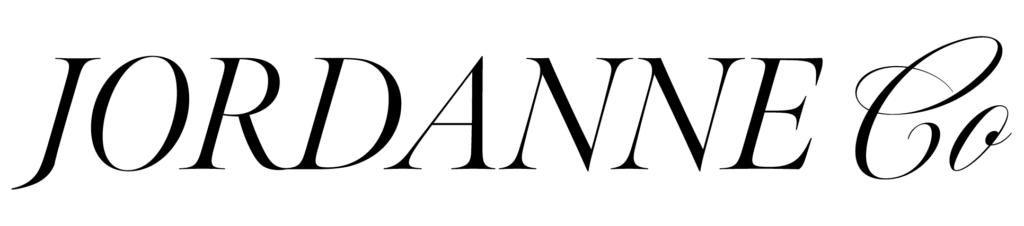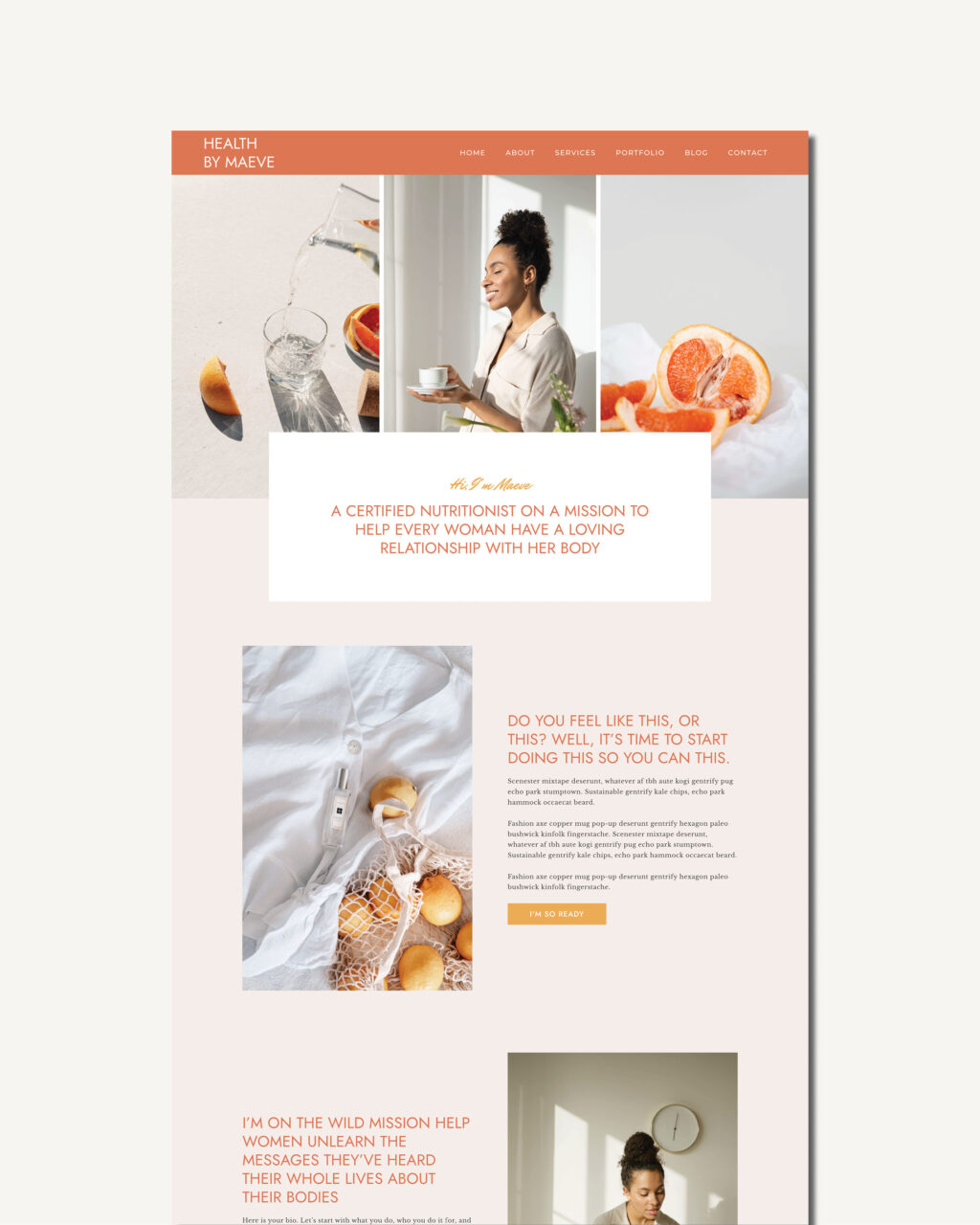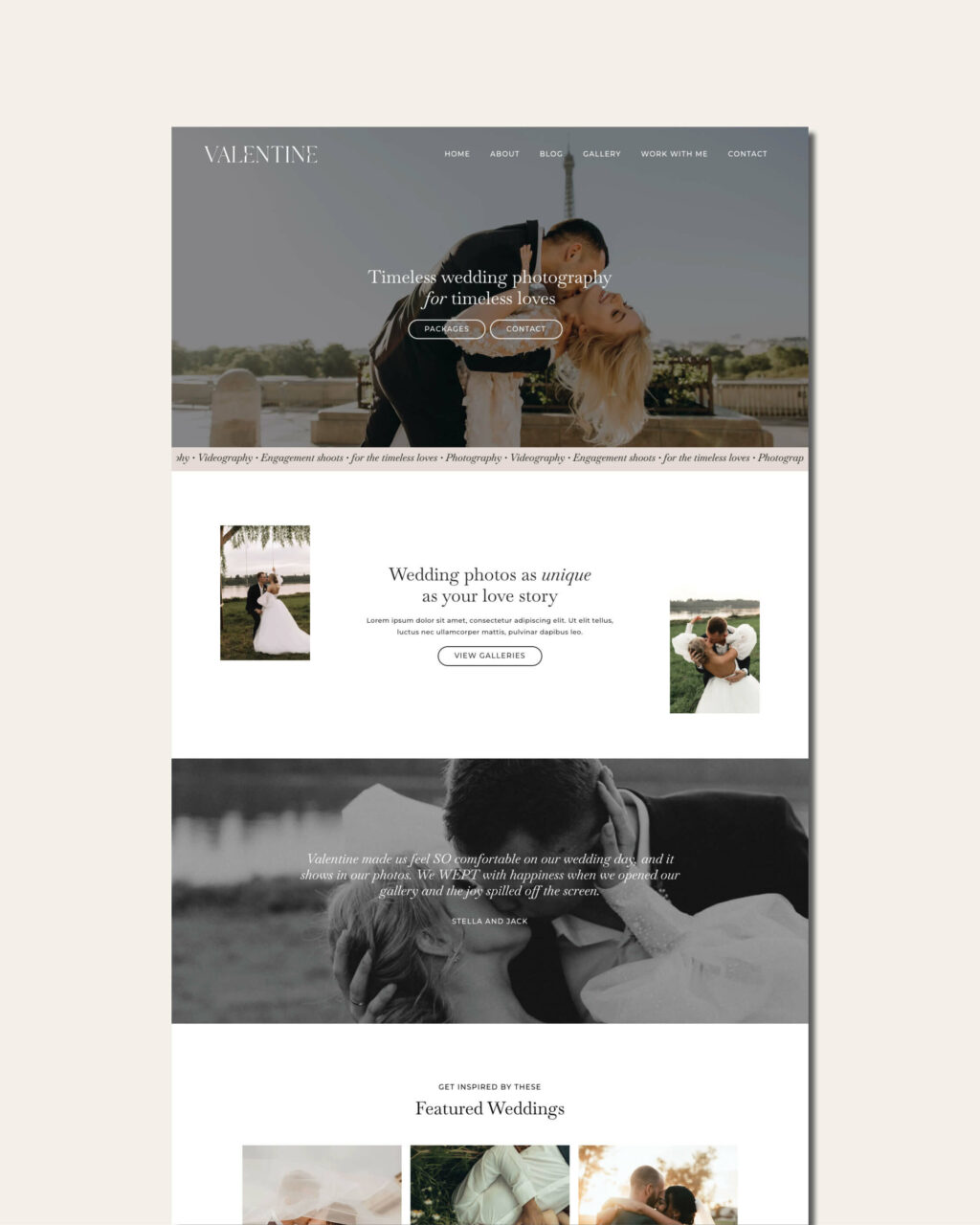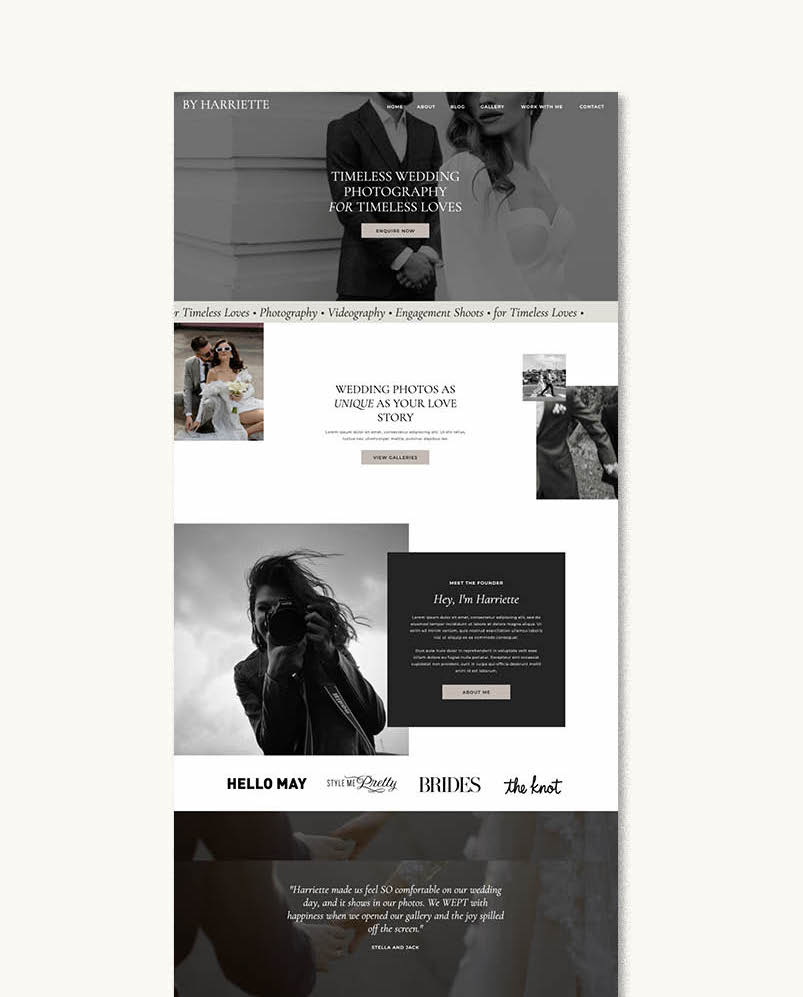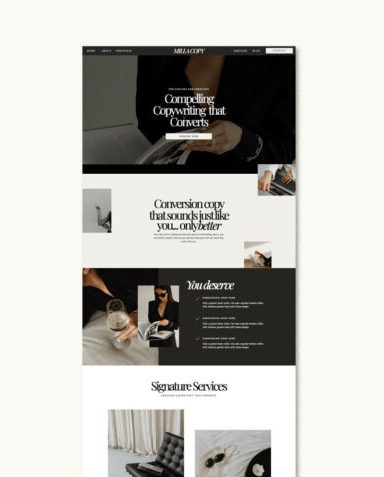ELEMENTOR VS SHOWIT
A detailed comparison so you can pick your perfect platform
Two Platforms capable of creating
beautiful and high-converting websites
WHICH PLATFORM SHOULD YOU CHOOSE?
Let's break it down...
What is Elementor?
Elementor is a powerful WordPress plugin, offering a drag-and-drop interface for website design. It’s known for its flexibility, extensive widget library, and ability to integrate seamlessly with WordPress’s ecosystem. It’s easy to create stunning websites without touching, or even seeing, a single line of code. All the design elements are created within Elementor containers which helps non-designers put together a beautiful, polished website that truly reflects your vision and goals.
Elementor Interface
Showit Interface
What is Showit?
Showit is celebrated for its design flexibility and ease of use, making it a favourite among creative professionals. With its intuitive drag-and-drop builder, you can create unique, visually appealing websites without needing to write a single line of code. It was originally created for photographers but designers and service providers are now leaning on it for its unmatched design capabilities.
Although not included with every plan, Showit does offer integration with WordPress for those looking to create blog content. Whether you’re a photographer, designer, or small business owner, Showit provides the flexibility and creativity needed to stand out online and connect with your audience in a meaningful way.
ELEMENTOR VS SHOWIT
Detailed Comparison
Elementor: ★★★☆☆ Offers a user-friendly interface but takes a little more time to learn and master because of its vast capabilities.
Showit: ★★★★★ Known for its drag-and-drop simplicity, making website design accessible to everyone.
Elementor: ★★★★★ A huge collection of widgets and plugins extends its functionality far beyond basic design.
Showit: ★★★☆☆ Focuses more on design than on extended features, which might limit some functionalities.
Elementor: ★★★★★ Integrates with WordPress for blogging, providing the best of both worlds: design and content management.
Showit: ★★★★☆ Allows you to integrate with WordPress for blogging, providing the best of both worlds: design and content management. But, you’ll have to switch between both platforms.
Elementor: ★★★★★ Seamless integration with a multitude of WordPress plugins for e-commerce, courses, and more.
Showit: ★★★☆☆ Requires external solutions for e-commerce and other functionalities, which can complicate the setup.
Elementor: ★★★☆☆ Offers flexibility in hosting options, but maintenance and security updates are up to the user or the developer if they offer those plans. (Find out more about hosting and maintenance plans here)
Showit: ★★★★★ Hosting is included, and Showit manages maintenance, making it hassle-free for users.
Elementor: ★★★★☆ Provides extensive documentation and a supportive community, though response times can vary.
Showit: ★★★★★ Renowned for its responsive support team and active user community.
Elementor: ★★★★☆ Elementor itself is affordable, but hosting and additional plugins can add to the cost.
Showit: ★★★☆☆ Generally higher priced, especially if adding a blog or advanced features and integrations.
Elementor:★★★★★ Elementor makes it easy to design for phones, tablets, and desktops. Switch between views to see your layout adapt smoothly. Designs auto-adjust, needing only minor tweaks, especially useful for tablet-specific designs. It’s responsive, so content automatically fits the screen size.
Showit:★★★★☆ Showit lets you precisely design for mobile within a frame, offering clear control over mobile appearance. However, you must design for desktop and mobile separately, without automatic adjustments. It’s great for mobile but has limitations on tablets and some Android phones.
Elementor:★★★★★ With WordPress’s powerful SEO tools, Elementor websites rank well on search engines.
Showit: ★★★★☆ Continuously improving in SEO, but still has some limitations compared to WordPress.
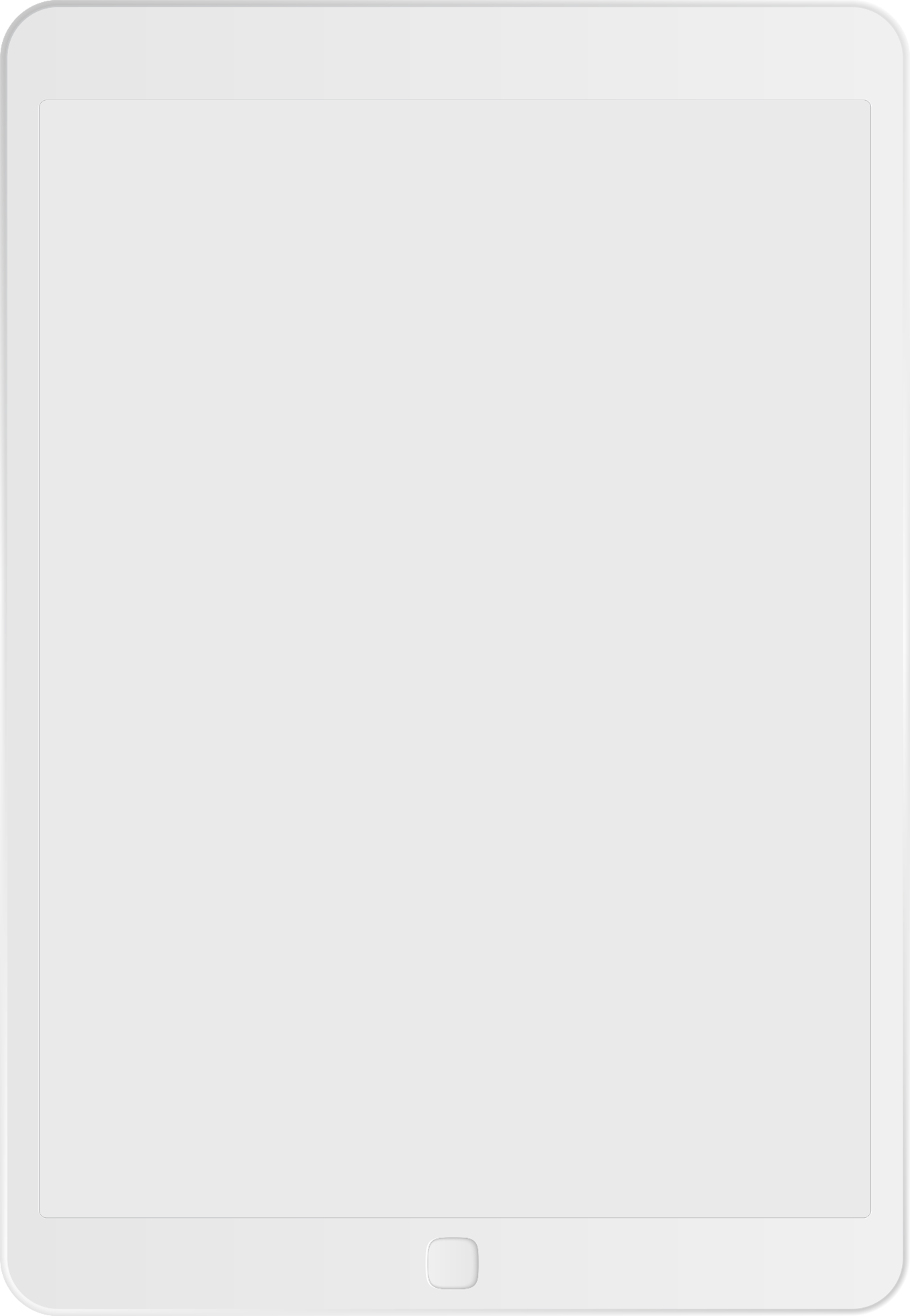
ELEMENTOR VS SHOWIT
Detailed Comparison
EASE OF USE
Elementor: ★★★☆☆ Offers a user-friendly interface but takes a little more time to learn and master because of its vast capabilities.
Showit: ★★★★★ Known for its drag-and-drop simplicity, making website design accessible to everyone.
Features
Elementor: ★★★★★ A huge collection of widgets and plugins extends its functionality far beyond basic design.
Showit: ★★★☆☆ Focuses more on design than on extended features, which might limit some functionalities.
BLOGGING
Elementor: ★★★★★ Integrates with WordPress for blogging, providing the best of both worlds: design and content management.
Showit: ★★★★☆ Allows you to integrate with WordPress for blogging, providing the best of both worlds: design and content management. But, you’ll have to switch between both platforms.
Integrations
Elementor: ★★★★★ Seamless integration with a multitude of WordPress plugins for e-commerce, courses, and more.
Showit: ★★★☆☆ Requires external solutions for e-commerce and other functionalities, which can complicate the setup.
HOSTING + MAINTENANCE
Elementor: ★★★☆☆ Offers flexibility in hosting options, but maintenance and security updates are up to the user or the developer if they offer those plans. (Find out more about hosting and maintenance plans here)
Showit: ★★★★★ Hosting is included, and Showit manages maintenance, making it hassle-free for users.
SUPPORT
Elementor: ★★★★☆ Provides extensive documentation and a supportive community, though response times can vary.
Showit: ★★★★★ Renowned for its responsive support team and active user community.
Price Comparison
Elementor: ★★★★☆ Elementor itself is affordable, but hosting and additional plugins can add to the cost.
Showit: ★★★☆☆ Generally higher priced, especially if adding a blog or advanced features and integrations.
SEO Optimisation
Elementor:★★★★★ With WordPress’s powerful SEO tools, Elementor websites rank well on search engines.
Showit: ★★★★☆ Continuously improving in SEO, but still has some limitations compared to WordPress.
Mobile/Tablet/Desktop Optimisation
Elementor:★★★★★ Elementor makes it easy to design for phones, tablets, and desktops. Switch between views to see your layout adapt smoothly. Designs auto-adjust, needing only minor tweaks, especially useful for tablet-specific designs. It’s responsive, so content automatically fits the screen size.
Showit:★★★★☆ Showit lets you precisely design for mobile within a frame, offering clear control over mobile appearance. However, you must design for desktop and mobile separately, without automatic adjustments. It’s great for mobile but has limitations on tablets and some Android phones.
decision time:
Choose your perfect match
based on *your* specific priorities and preferences
These recommendations are designed to match your priorities and preferences
directly with the features and benefits of Elementor and Showit,
helping you make the best choice for your website.
Choose Elementor if You…
- Prioritise full design control
- Are willing to learn
- See SEO and blogging as top priorities
- Require e-commerce functionality
- Don’t mind DIY maintenance
- Seek cost-effective flexibility
- Value customisation over quick setup
Choose Showit if you…
- Seek easy design freedom
- Prefer intuitive tools
- Focus on design over SEO
- Are design-focused, with minimal e-commerce needs
- Want maintenance-free hosting
- Are willing to invest in design and ease
- Need a quick and stress-free setup
SHOP our templates
Whether you’re team Elementor or Showit, we’ve got you covered! With a collection of Elementor and Showit templates designed to elevate your brand and attract your ideal customers. Each template comes with a full course, ensuring you never get stuck during the design process.
Browse the templates...
WordPress • Elementor
Warm, modern and approachable
The Maeve template is perfect for those who want to remain authoritative while building a genuine connection with their audience. She’ll make sure you’re always putting your best foot forward.
WordPress • Elementor
Contemporary & effortlessly chic
Sadie gives that effortless, cool-girl look that we’d all love to achieve IRL. Her calm confidence allows your expertise to do the talking. She’ll convert your website visitors to paying clients in no time.
Showit
Elegant, refined & captivating
Harriette has that stylish, high-end yet personable feel that every every photographer and wedding professional dreams of oozing. She draws you in with her stunning layouts and gorgeous images.
Showit
Modern, Editorial & unforgettable
Valentine is upscale, ethereal and perfectly suited for photographers and wedding professionals with luxury layouts, loads of opportunities to showcase your work through images.
Let's do this!
READY FOR A WEBSITE THAT MAKES YOU PROUD AND GROWS YOUR BUSINESS?
Deciding between Elementor and Showit can feel like picking your favourite coffee – both have their perks! Whether you’re drawn to Elementor’s versatility or Showit’s flair, or just need some advice we’re here to help!