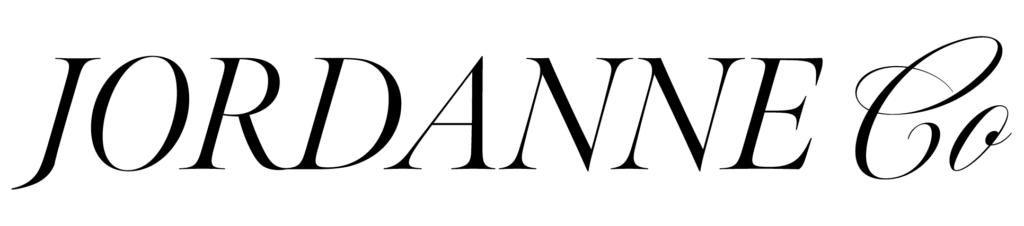WordPress vs Squarespace vs Wix
Deciding you’re going to build, or re-build, a website is overwhelming to say the least. But now with lots of different platforms out there, you also have to figure out which one to build it on – and the truth is, there’s no right answer.
WordPress vs Squarespace vs Wix – With all different technical levels and functionalities, the best platform depends on what YOUR wants and needs are. So let me break them down for you so you can make a more informed choice.
Before I dive in, let me just say – at the end of this post I touch on a point that makes the following comparison almost void. Don’t skip ahead – just make sure you finish reading before clicking away 😉
I’ve also done a quick video talking through some of the things that are EASIER in WordPress with Elementor vs Squarespace. You’ll also find that below!
WordPress + PageBuilders (ie. Elementor)
While I don’t believe it’s *the* one and only option for everyone – As a web designer and developer that works primarily with WordPress, there’s no denying it’s my platform of choice and I’m probably a bit biased.
I choose WordPress to build my websites because it offers the most customisation, and unquestionably has the most features and capabilities out of any platform.
A WordPress website can scale and grow with you and you can add any feature or functionality you could ever need as you grow. A WordPress website is with you for the long-haul, no matter what direction your business takes.
WordPress has a reputation of being confusing and scary – and I have seen a lot of web developers intentionally market it this way, so that you have to pay them to maintain your website for you and perform any updates.
That’s simply not true anymore – but they won’t tell you that. Now with page-builder plugins like Elementor (my fave) and Divi, you don’t need to know a single line of code to build or edit your website. You can DIY a high-end, full functionality website like a pro – without even LOOKING at any code.
Let’s look at the Pro’s and Cons:
Why WordPress:
- Completely Customisable for your brand and 100% code free using page-builder plugins like Elementor and Divi
- Full mobile design
- SEO – from SEO plugins that allow you to fully SEO optimise your website easily, to having the most control over the ability to optimise your website speed (which BTW is directly linked to conversions) WordPress is full of SEO wins
- Future-proof – you’ll never need to switch platforms if you decide you want to add a shop, a membership, improve your SEO or add a course
- Any capability you can imagine – with over 10,000 free and paid plugins, anything you can dream up for your website, you can do with WordPress
- Upgrade to an e-commerce for free using the WooCommerce plugin
- WordPress itself is free, you only pay for hosting
Cons:
- Because it is self hosted, you do need to perform Monthly Maintenance of updating plugins etc. (it’s super simple though, I have a 10 minute training video I give to all my clients on how to do this)
- WordPress itself is less user-friendly, and that first time logging into the dashboard, before you know what it is can be overwhelming
- It’s going to be a bigger upfront investment – that investment either being your time in learning, or finances if you prefer to pay a web designer
Cost: WordPress itself is free, hosting can be anywhere from AUD$6/month – $30/month
E-com Cost: $0 – you can set up an e-commerce shop for free using the woo-commerce plugin
WordPress is a good choice if what’s most important to you is: Unique and fully customisable design, SEO optimisation, the ability to grow with you long term, and you are able to invest (either time, or money) to reach full potential
Here’s a quick video where I talk through and demonstrate adding custom fonts and overlapping images in Squarespace (using code) vs. WordPress + Elementor (a couple of clicks).
SquareSpace
Squarespace is very user-friendly, and easy for a beginner to figure out fairly quickly. It’s the next level down in terms of capability from WordPress – it doesn’t have all the possibilities that you get with WordPress – but it does have more than Wix.
The main area that Squarespace falls down is that it’s fairly limited with it’s template range – and they’re pretty cookie-cutter. You can spot a Squarespace website a mile away. The reason Squarespace is so easy to use is because you can’t mess it up, but that rigidity means that customising your site to look unique is really hard, and generally requires a lot of code. A lot of the beautiful Squarespace templates you can purchase do have a lot of code that you need to input to make them look that way.
If you’re not too fussed about having a custom-looking website and want something simple and easy, Squarespace is a great option.
Let’s look at the pro’s and cons:
Why Squarespace:
- Really easy to set up and use
- Templates are clean and minimalistic
- Shop, scheduling and blog functionality, and they’re adding more features too
Cons:
- Not easy to make unique without code
- Mobile site editing is very limited
- Only 2 levels of navigation so not ideal for larger sites
- Limited choice of templates which are easy to spot
- Not great for SEO
Start: $16/month
Ecom: $34/month
Squarespace is a good choice if what’s most important to you is: Ease of use, a bit more capability, and unique design less important to you.
Wix
Wix is another step down from Squarespace in terms of functionality, but a huge step up in terms of customisation and design.
Wix has over a thousand templates to choose from, a lot of them really beautiful. It’s also very user-friendly and the easiest for a beginner.
For a newbie who just wants a beautiful brochure website up that displays their services and doesn’t need any bells and whistles, Wix is great. You’ll likely outgrow it at some point as your business grows and you need more functionality, or want something a little more professional, but as a first stop, it’s a great DIY option.
Why Wix:
- Drag and drop interface (although limited)
- Really easy to use
- 1000+ of templates to choose from
- Mobile site design
Wix Cons:
- Only 2 levels of navigation so not ideal for larger sites
- Limited features and functionality to use as your business grows
- Not many developers work with Wix so it can be hard to get support if needed
Costs:
Entrepreneurs & Freelancers Plan: AUD$23/month
E-com Plan: $32/month
Wix is a good choice for you if what’s most important to you is: Ease of use, customisable design, just need a simple website and don’t need a lot of functionality
As you can see, each website platform has pro’s and con’s and it’s completely up to you to decide which is more valuable to you at this stage in business!
However, I do want to give you one more thing to consider before re-doing your website…
There’s a lot more that goes into a high-converting website that will actually help you grow your business than how pretty the design is or how quickly you can get it up and running.
Your website needs to be strategically considered to ensure:
- The design is optimised for user experience
- The customer journey has been considered
- Your messaging and website copy is strategically crafted to convert
- You’re using Call to Actions (CTA’s) throughout the site and in the right places
- The website speed has been optimised so the site loads well
- You’re using design and images that resonates with and attracts your target audience
- The navigation is clear and easy to use
There is so much more to building a website than first meets the eye. So not only should you consider which platform based on but also how you can also ensure your website is going to work hard for you to help you stand out from competitors, get better clients and grow your business.
If you’re looking for someone to help you design a new website, or up-level an existing website, feel free to check out my packages and book a call or send a message via the Contact Page if you have any questions!
Pick the one that sounds most like you for more info:
I need a custom website that’s designed to represent me and crafted for my unique vision, that will launch me into my next season – View Custom Web Design Services here
I need a fast, affordable and stress free experience to elevate my brand with a high-end website that sells my services for me – View One Week Website Experience here
I need my existing website refreshed, up-leveled, conversion optimised, or my ever-growing to do list finally done and dusted in ONE day – View VIP Development Days here
I need a website template infused with strategy so I can effortlessly DIY a high-end, high-converting website that I’ll be PROUD to show off – View Website Templates here