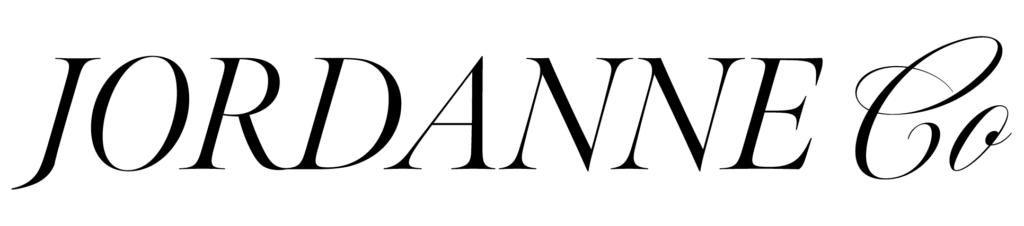[Intro to SEO: Part 2] How to do you your own SEO Keyword Research
In Part 1 of this Intro to SEO series, we covered What is SEO, and who should, and who shouldn’t bother with SEO. If you fall into the first group and do want to start improving your SEO, this blog series will help you step-by-step get started on keyword research to Search Engine Optimise your website.
Still unsure if you should? 95% of all search traffic goes to websites on the first page of results… When your ideal clients/customers search for your service/products, do you want to be on that first page, getting all that traffic? Me too.
But how exactly do we do that? Glad you asked..
Here’s the overview:
- Identify who your target audience is
- Determine what they are searching for (as it relates to your offer) including words and phrases they use (keywords)
- Put those keywords on your website, and create content using those keywords, so that your website shows up as a result when they are searching.
- Bonus step: Make sure your website is built to convert, so all that effort is not wasted, and those who land on your website actually become clients/customers.
Now let’s dive deeper and do the work step-by-step.
Intro to SEO: How to do SEO Keyword Research
STEP 1 – IDENTIFY YOUR TARGET AUDIENCE
If you haven’t done so already, now is a good time to think about who your target audience is. We have a blog post here so you can read more about it, but basically what you want to do is ensure you understand the demographics, interests and pain points of your target audience. This will help you understand what it is that they’re searching for on Google or Bing (do people still use Bing?). Have a read of that post if you have never done this exercise.
STEP 2 – KEYWORD RESEARCH: WHAT TOOLS TO USE
Thankfully, many wise people have come before us and have created tools we can use to assist us in our search for the perfect keywords. While there are paid software versions available that are great if you have the budget – we can do A LOT with some incredible free tools and trials. Let’s get started.
1. Brainstorm and brain dump a keyword list
Before we start using any software, we start with a brainstorm and brain dump. Open up a spreadsheet and write down a list of all the words that relate to your business, service, or offerings. Then write a list of words, phrases and questions that you think your ideal customer would be searching for in relation to your offerings. (Questions are particularly good in helping you decide what blogs and content to write!)
2. Look at what keywords you’re already ranking for
Next you want to find out what words or phrases your website is already ranking for. In business, we often jump to the new thing, instead of doubling down and improving what’s already working. Review the keywords you’re already ranking for, as these might be the easiest/lowest hanging fruit that you can further optimise to climb the search page ranks quickly. Hoth (free) and SEMRush (paid, but has a free trial) are my favourite tools to do this.
Where to find this info:
Hoth: SEO Tools tab > SEO Rankings Checker > Type in your URL
SEMrush: Domain Overview and Organic Research Tabs > Type in your URL
Note: Ubersuggest and Google Keyword Planner are other popular tools. Take a look at them and find the one that feels best for you!
Copy or export the results and add these to your spreadsheet! Make sure you also bring across the Volume, Difficulty, Trend etc. information as well, as we’ll be using that shortly.
3. Start keyword research
Now we’ll use these tools to find what other keywords/phrases people are searching for. This is a similar exercise to creating our brainstorm list, but instead of coming up with words we think our clients would be searching for, the tools will tell us exactly what people are searching for.
We’ll again use Hoth or SEMRush to find these keywords:
Hoth: SEO Tools Tab > Keyword Planner
SEMRush: Keyword Magic Tool Tab
Your brainstorm and already ranking for keyword lists from step 1 and 2 are a great place to start. Enter one of your keywords or phrases from your list ie. “Website Template” and you’ll be given a list of related keywords that people are searching for.
Review the list and find the other keywords that are relevant to you/your offerings ie. “Bookkeeping Website Template” or “WordPress Website Template”. Look for the keywords that relate to your existing website content or offerings, and also what you could create content/blogs on to help you rank.
In both SEMRush and Hoth you can export your lists (in SEMRush, you can select the relevant keywords before exporting them). Then add them to your spreadsheet. You can also just copy and paste the relevant words to your spreadsheet, but make sure you bring across the Volume, Difficulty, Trend etc. information as well, as we’ll be using that shortly.
4. Review Competitors Keywords
You can do the same exercise that you did in step number 2, but instead of reviewing what YOU are already ranking for, you can see what your competitors are ranking for. Again, find any words that are relevant to you, that you would like to rank for and export/copy to your spreadsheet (along with the Volume, Difficulty, Trend etc.)
Step 3: ANALYSE AND NARROW DOWN YOUR KEYWORD LIST
At this point you probably have a spreadsheet with an enormous list of words and phrases. Now we want to analyse the keywords and select the ones we’re going to focus on for your website.
We do this by looking at:
- What people are searching for/what they’re typing into Google (keywords)
- How many people are searching (volume)
- The level of competition or how hard it will be to get your site to rank for those words (difficulty)
- The trend to determine if the search volume is going up (great!), is consistent (also good), going down (not ideal).
- How many other websites rank for that word (competition)
Review your list of keywords and begin ranking them, with consideration for; relevance to your business and content, what you could create content/blogs for, search volume, difficulty, competition and trend.
When you’re first starting, you want to choose keywords that have a high search volume but low difficulty. This gives us words with lots of traffic, that won’t be too hard to rank for.
In certain niche’s, you can still do well on low search volume words – however, for the most part, a higher search volume is going to produce the best results (IF you can rank high enough).
(Insight: Something that dodgy SEO agencies can do is go for low difficulty and low competition keywords, that also have low search volume. This means they can quickly get to page 1 spots and look like they are doing really well, but they’re not actually bringing any traffic to your website).
Step 4: WHERE DO I PUT THESE KEYWORDS?
Congratulations! You now have your own finalised list of SEO keywords, and it’s time to put them on your website.
Here’s a little checklist of where to put your keywords:
- Page titles, meta descriptions and URLs: These tell Google what your webpage is about and these are the first things people see in search results. So make sure to include your target keywords for Google AND make them enticing so browsers actually want to click through to them.
- Name your images: Rename your image files with descriptive names that include your keywords and add Alt Text/Titles to your images that include your keywords.
- Internal linking: Link to other pages on your website using anchor text (the linked text) that includes keywords. Ie. Instead of ‘Click here to view my website templates’ you would use ‘View my Website Templates’.
- Body Copy & Headings: Sprinkle your keywords authentically throughout your website copy, including in your headings, body copy, and buttons. For your heading tags, be sure to assign just one H1 Heading tag per page, then use H2, H3, H4 heading tags and body copy with paragraph tags.
*TIP* When writing blogs and content, I prefer to write them first, and then go back and add my keywords in. This means the content is written well and I’m not just keyword stuffing (which Google actually penalises you for). Use Hemingway to check the readability of your copy once you’ve added in your keywords.
Continue your Keyword Research and Analysis
You’re on your way to climbing the ranks of Google Search Results! Don’t be discouraged if it takes some time – both the process of doing SEO keyword research and then to start seeing improved rankings.
SEO is a long game and it can even take months for Google to crawl your new content and improve your rankings. Stay the path, write the content, and continue to monitor your rankings and review your keywords. The great thing about SEO is that once you’ve written the content, it can bring visitors to your site for years. It’s not one and done like social media or paid ads.
I hope this post has made SEO Keyword research as easy as possible for you. Be sure to check out the next blog “How to Make Sure Google Knows About Your Website”.
You’ve got this!
P.S If you’re actually feeling like you *don’t* in fact have this, reach out to me – I can help!